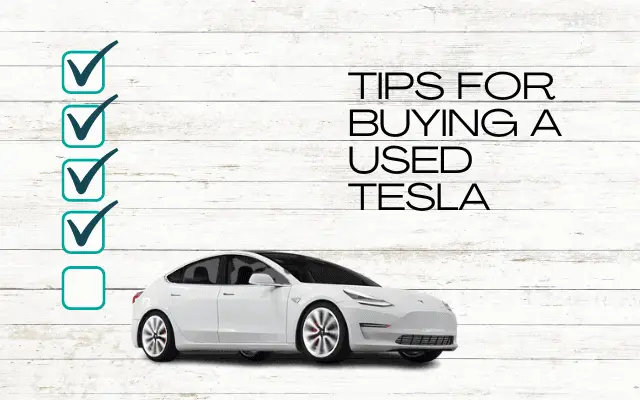Last Updated on March 25, 2025 by Rose Morah
With gas prices soaring, more people are ditching traditional gas-powered cars and turning to electric vehicles, especially Teslas.
As a result, finding a good used Tesla has become more challenging than ever.
In this article, we’ll guide you through the key things to consider when buying a used Tesla, helping you make a smart and informed decision.
Here’s what we’ll cover:
- Is buying a used Tesla worth it? Insights from real buyers.
- What to look for when buying a used Tesla.
Let’s dive in!
Is buying a used Tesla worth it?
If you’re considering buying a used Tesla, you’re not alone.
Data from Tesla owners who have driven their pre-owned vehicles for over a year shows that more than 70% are satisfied with their purchase.
Even for those who encountered issues, Tesla’s warranty provided much-needed coverage, easing concerns about potential repairs.
However, despite the overall satisfaction, many buyers experienced initial anxiety.
The biggest concern? Uncertainty about the car’s history—especially details like past charging habits and maintenance records.
Related article: Expert Tips For Selling A Used Tesla (From Experience).
What to consider when buying a used Tesla
1. Consider all available buying options
When buying a used Tesla, you can consider the following three options:
- Buying through Tesla
This involves purchasing through the used Inventory on Tesla’s official website or contact sales.
One of the pros of purchasing a used car through Tesla is that you get a Used Vehicle Limited Warranty, which gives you an additional coverage of 10,000 miles or 1 year.
For more information on the warranty be sure to check it out here.
The downside is that you don’t get to see the pictures of the used car until delivery (unless you go through a sales representative who will be okay to send you some pictures, though not easy).
Additionally, the last time I checked, if you decline the used Tesla when delivered, you will not get a refund of the delivery deposit or transportation.
- Non-Tesla Dealership
Buying a used Tesla at a non-Tesla dealership also has its pros and cons. For example, their Teslas may be overpriced or some dealerships might have no idea of the software purchased for the Tesla, and so on.
- Private sale
From experience, you can end up with a good deal through private sales because you are able to negotiate the price.
Additionally, you also get to fully inspect the car before purchase unlike when you’re purchasing through Tesla’s inventory.
You might also like:
Should You Buy Or Lease A Tesla?
Tesla Model Comparison: Which Tesla Model Should You Buy?
Tesla Delivery Checklist: Model 3 & Y.
2. Verify what Self Driving Hardware the used Tesla has before buying
In the past years (since 2014), Tesla has continually been releasing Autopilot hardware versions for their cars.
However, it is important to note that some used Teslas may not have the advanced Autopilot Hardware version.
This can help you negotiate the price if you are buying from a non-Tesla Dealership or private sale.
To help you figure out which year best suit your needs when it comes to Autopilot, the table below breaks down the autopilot hardware, release year, and their core features.
| Autopilot Hardware & Years | Core features |
| AP1 or Hardware 1 or Mobileye Autopilot Year Release: From 2014 to 2016. N/B: It was first available on Model S then Model X followed. | a). Summon. b). Autopark. c). Autosteer. (Closed-access roads, such as freeways). d). Traffic-Aware Cruise Control, start & stop. e). Auto Lane Change (driver initiated). |
| AP2 or Hardware 2 and AP2.5 (Updated version) Year Release: From late 2016. N/B: It was available on all Tesla Models. | Everything included in the AP1 core features and one more feature that includes, Navigate on Autopilot (on-ramp to off-ramp) N/B: AP2 has more sensors (upgraded), compared to that of the AP1 hardware, and greater computing power. |
| AP3 or Hardware 3 or Full Self-Driving Computer (FSD). Year Release: From late 2019. N/B: It is available on all Tesla Models. AP2 vehicles can be upgraded to AP3/Hardware 3. | FSD provides more advanced driver assistance features such as Smart Summon and so much more. |
See also:
Used Tesla Delivery Checklist (Inspecting A Used Tesla).
How To Transfer Tesla Ownership (Common Transfer Issues).
Which buyer should buy a used Tesla with AP1 Hardware?
Buyers who only care about getting basic assisted freeway driving from the Tesla.
Which buyer should buy a used Tesla with the AP2 and AP3/Hardware 3?
This is for buyers who want to get the most advanced Autopilot or FSD features.
See also:
Complete Guide To Buying A Tesla (What to Know Before Ordering A Tesla).
Best Tesla Financing Options(Recommended By Tesla Owners).
3. Find out the production years to avoid
This is important especially if you are concerned about getting some specific features.
This means that you can filter the production years based on the features included.
For example, if you live in areas that get really cold, you may look for used Models that came with the heat pump because not all used Tesla models have it.
4. Inspect the used Tesla before purchasing
I’d highly recommend that you be cognizant of the common issues with the model and build date of the vehicle, for inspection purposes.
For instance, some Model X/S used to have issues with the center console (yellowing screen).
Knowing the model’s common issues will really help during the inspection.
See also:
Pros and Cons Of Owning A Tesla.
How To Finance a Tesla (Tips and Tricks).
5. Use EV-CPO to maximize the chances of getting the exact EV you want
What I mostly love about EV-CPO is that you can filter your search based on:
- Must have features (exterior and interior color, interior features, battery size, wheels and so much more).
- Price range.
- Selected country.
- Years and so much more.