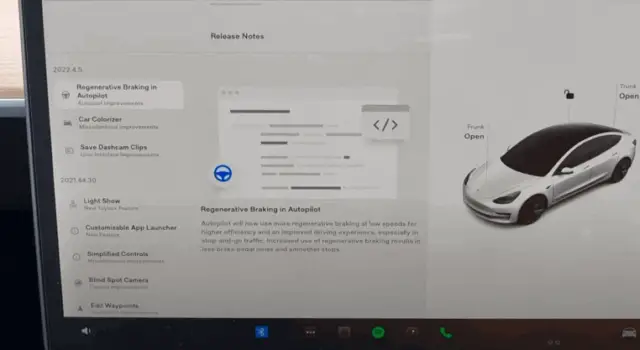Last Updated on July 5, 2024 by Rose Morah
After the Tesla Holiday update that got lots of people angry and frustrated, myself included, Tesla listened.
This year, Tesla has been coming up with new small updates that tackle some of the issues that most Tesla owners complained about.
This article is going to cover the following Tesla Software updates:
- Tesla software update version 2022.4.5
- Tesla software update version 2022.8.2
Version 2022.4.5 (3 items updated)
In this update, there are 3 items that were updated.
- Smooth stops when driving on Autopilot.
For more improved driving experience and energy efficiency, the version 2022.4.5 software update allows Autopilot to use more regenerative braking when driving at low speeds.
You also get smoother stops when on Autopilot. Previously, when on Autopilot, the stops used to be rough, especially in the stop-and-go traffic.
However, since this software update, stops have gotten significantly smoother and you are now able to keep up with the flow of traffic.
See also:
31 Cool Tesla Voice Commands 2022.
4 Ways To Reboot Your Tesla To Help Fix Issues (Soft & Hard Reset).
Tesla Home Charging Guide (Tesla Charging Tips).
- Sentry Mode Save button.
On the last Tesla update, the Sentry Mode save button had disappeared but now it is back.
So, now you can easily save your clips by clicking on the Sentry Mode button on the touchscreen.
- New language added.
A new language was also added in this new update.
Version 2022.8.2 (5 items updated)
In this update, there are 5 items that were updated, but we will talk about the 4 most interesting ones.
- Charging time is more accurate
Charging time will be more accurate since Tesla will now be taking the battery pack’s temperature into account while charging on fast chargers (Superchargers and other 3rd party fast chargers).
This is great because your battery’s temperature does affect the charging time estimate.
For instance, if it is very cold or very hot, the charging estimated time will not be accurate.
For most Tesla owners, accuracy in charging time is important because of the idle fees.
For example, when I stop to charge during my road trips, I am sometimes charged more because of these fees.
This is because sometimes you will be away and not paying attention to the car while charging at the Superchargers.
So, the car would sometimes charge fast than the estimated time, and hence you end up paying more because of the idle fees.
The charging time accuracy helps prevent this.
- Boombox.
Going forward, the Boombox feature will only be available when the car is parked, and not when in motion.
This means, no more fart sound feature when the car is moving 🙁
See also:
Tesla Model Comparison: Which Tesla Should You Buy?
How To Calibrate Tesla Cameras (Everything You Need To Know).
- Vehicle preconditioning
Vehicle preconditioning has been set to stay active for up to 30 minutes after opening the door.
Do you know why I find this interesting?
Because when I’m loading stuff inside the car after overnight charging, it will be warm by the time I get in and start to drive.
This is unlike in the past when it would get cold by the time I was done loading my stuff.
However, the downside is that if you forget that the AC is running and you are not sufficiently charged, you could end up losing more range than you anticipated.
- Phone call improvement
When you are driving while on the phone, you can now hide the phone call card that covers the screen to allow you can see the covered navigation turn list.