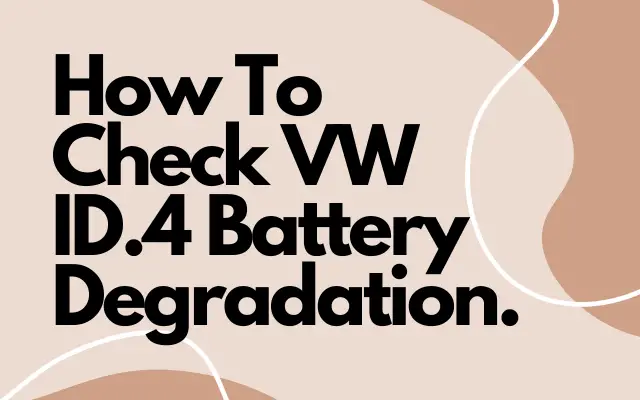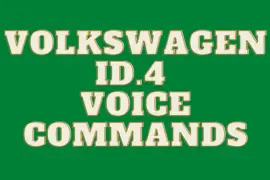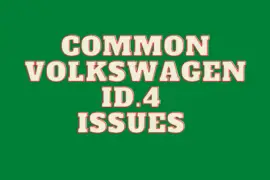Last Updated on July 5, 2024 by Rose Morah
Want to know how to determine ID.4 battery degradation?
In this article, we’ll be discussing how to check Volkswagen ID.4 battery degradation.
This will help you keep track of how your battery is degrading with time. It will also be of great help to anyone buying or selling a used ID.4.
The following are ways to check VW ID.4 battery degradation:
- Aviloo battery degradation test.
- Use Car Scanner.
- Use OBDeleven.
1. Aviloo battery degradation test for VW ID.4
Aviloo device was developed to test high-voltage EV batteries.
The device checks the battery, temperature, and all other sensors to know your battery capacity and tell if you have any battery degradation.
NOTE: It is only available in the following countries (If you are from the US or Canada be sure to check the other options below).
| Austria | Greece | Portugal |
| Belgium | Hungary | Romania |
| Bulgaria | Ireland | Slovakia |
| Croatia | Italy | Slovenia |
| Cyprus | Latvia | Spain |
| Czechia | Liechtenstein | Sweden |
| Denmark | Lithuania | Switzerland |
| Estonia | Luxembourg | |
| Finland | Netherlands | |
| France | Norway | |
| Germany | Poland |
See also:
Common Volkswagen ID.4 Issues Reported By Most Owners.
Volkswagen ID.4 Tips and Tricks (VW ID.4 Hidden Features).
How to do the Aviloo battery degradation test on your ID.4
To get the Aviloo device, you need to go to the Aviloo official website and manually select your vehicle model. This will allow them to know the exact model and will have them deliver the Aviloo device.
Once you receive the device, you will need to follow the steps below to carry out ID.4 battery diagnosis:
- Charge your car to 100% (Or until the car says it’s full).
- Plug the Aviloo device into your OBDII port.
NOTE: Use a cable to connect the Aviloo device to your OBDII port (if it’s too big to plug into the OBDII port).

- The device connects to the internet and comes with a web app. You will access it online through a web link.
It will then connect, read and save all the data from the car’s battery.

- When it’s done reading the car’s data, you can now take the test.
Before the test begins, it’s going to give you the following instructions:
- Do not disconnect the device.
- Do not charge the vehicle.
- Drive until the battery is at 10%. (You don’t have to do that on a single trip. You have a maximum of 7 days as long as the device is not disconnected).
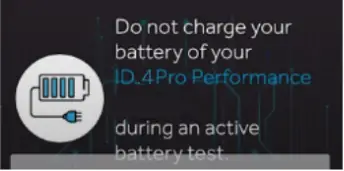
You will receive a text or email (whichever you select) notifying you how much charge you have left to complete the battery test.
- Once you drive it down to a 10% charge, it means the test is done.
You will then receive a certificate via email.

See also:
Volkswagen ID.4 Charging Guide (ID.4 Charging Speed and Tips).
List Of VW ID.4 Voice Commands.
Best Tires For Volkswagen ID.4 (According To ID.4 Owners)
2. Use the Car Scanner app to check VW ID.4 battery degradation
The Car Scanner app can be used to check battery degradation and read more data on your car.
How to read battery degradation on ID.4 via the Car Scanner app
| NOTE: You will need to have an OBDII dongle and the Car Scanner app to connect the car to your phone. We use this specific OBDII on our ID.4 and it works very fine on Android. I recommend getting iCar Vgate PRO or vLinker Vgate MC+ if you are an iPhone user. Avoid the cheapest blue dongles. |
- Plug in the OBDII dongle on the OBD-II port.
- Open the Car Scanner app on your phone and create a profile for your ID.4.
- Go to settings.
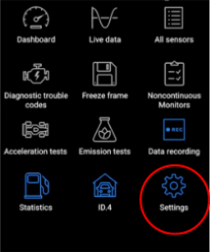
- On the settings, head on to connection.

- Select your connection type (Bluetooth).
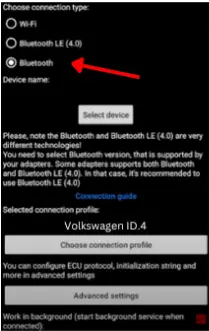
- Select the profile (Volkswagen) and scroll down to ID.4, as seen in the image below.
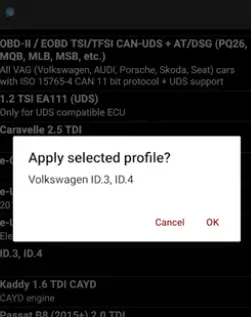
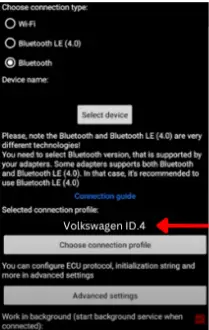
- Go back and tap on connect. It should connect automatically.
- Then read the data.
To know the battery degradation on the Car Scanner app, be sure to check the Maximum energy content of the traction battery Wh and compare it with the nominal battery capacity or HV Battery Energy Content to get the SOH.
You will need to do this because the Car Scanner app will not give you the SOH.
NOTE:
The report on the Car Scanner app is usually not 100% correct because the maximum energy content value tends to fluctuate, especially during winter due to the battery chemistry which depends on battery temperature, charging habits, etc.
This means that it may sometimes go up or down. To get the best/true value, this is what I’d recommend you do:
- Charge the car from 10% to 90% or higher.
- Take the reading most preferably when the battery is around 20°C. This also means that if you had fast-charged it, be sure to let the battery cool down.
If you fast charge it on a level 3 charger, be sure to leave the car for about 2 hours (minimum 1 hour) after charging up to 90%. This will allow the battery cells to normalize.
See also:
Pros and Cons of Volkswagen ID.4 Pro.
ID.4 RWD vs AWD: From Experiences of People Who Have Owned Both.
3. Use OBDeleven to check VW ID.4 battery degradation
Follow the steps below:
- Plug in the OBDeleven dongle in the OBD port.
- Open the OBDeleven app on your phone and connect it to the car.
- Scroll to “Gateway”.
- Tap on “live data”.
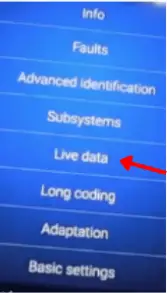
- On “live data” search and select HV battery charge state and HV-EM_Energy_Information.
- Wait for the live data to load, then do the following calculations.
HV-EM_Energy_Infornmation ÷ HV battery charge state = battery capacity
Other alternatives to checking battery degradation on VW ID.4
- Take the car to a VW service dealer.
The dealer will check the battery degradation using VW’s ODIS tool.
- Use the Onboard BMS.
This will give you just an estimate.