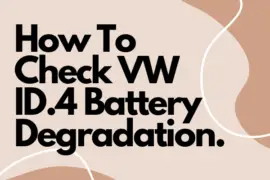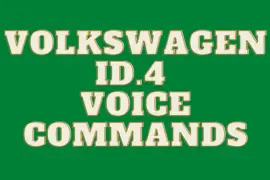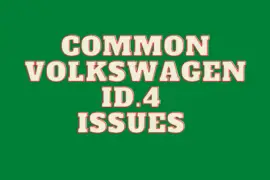Last Updated on December 1, 2023 by Rose Morah
If you are looking to check your Nissan Leaf battery degradation status or battery health, this article has got you covered.
Examining the health of your battery will help you decide whether or not it needs replacement, while still taking advantage of the 8-year battery warranty.
| NOTE: Nissan Leaf has two types of batteries: – 12V battery. This is for powering the vehicle’s electric system, such as the headlights, the radio, etc. – The drive battery. This is the battery that moves the car from point A to point B. |
Related:
Nissan Leaf Charging Guide (Best Charging Tips and Tricks).
What To Know Before Buying a Nissan Leaf.
What To Check Before Buying A Used Nissan Leaf.
For the purpose of this article, we are going to cover the drive battery health only.
How to check the battery health of a Nissan Leaf?
There are two ways of checking the battery health:
- A rough estimate of the battery’s health.
- Accurate battery health of your Nissan Leaf.
If you plan to buy a used Nissan Leaf, the rough estimate of the vehicle’s battery health should help you decide whether to continue with the purchase or pause and do more investigation.
See also:
7 Best Charging Apps For Nissan Leaf.
How to check Nissan Leaf’s rough battery estimate
To get Nissan Leaf’s rough battery health estimate, you need to follow the following steps:
1st Generation Nissan Leaf
- Start the car.
- On the range display screen, on the right side, you will be able to see 12 bars that show the state of the battery health and range est.
To find out the rough estimate of the Nissan Leaf’s battery health, you will need to check how many bars are left/lost. See the example in the image below.
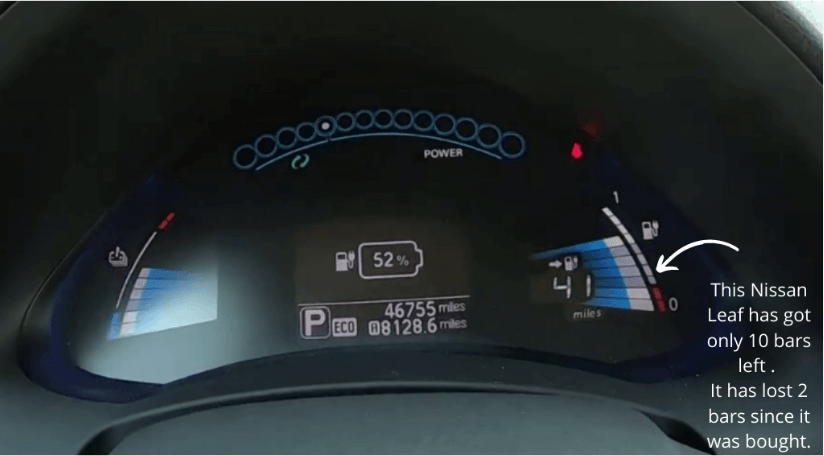
See also: 2022 Nissan Leaf BMS Update (And Common FAQs).
2nd generation Nissan Leaf
Checking the rough battery estimate in the 2nd generation is different from the 1st generation Nissan Leaf.
You will use the arrows on the Nissan Leaf’s steering wheel to find the battery capacity (You will see something like the images below on the screen).
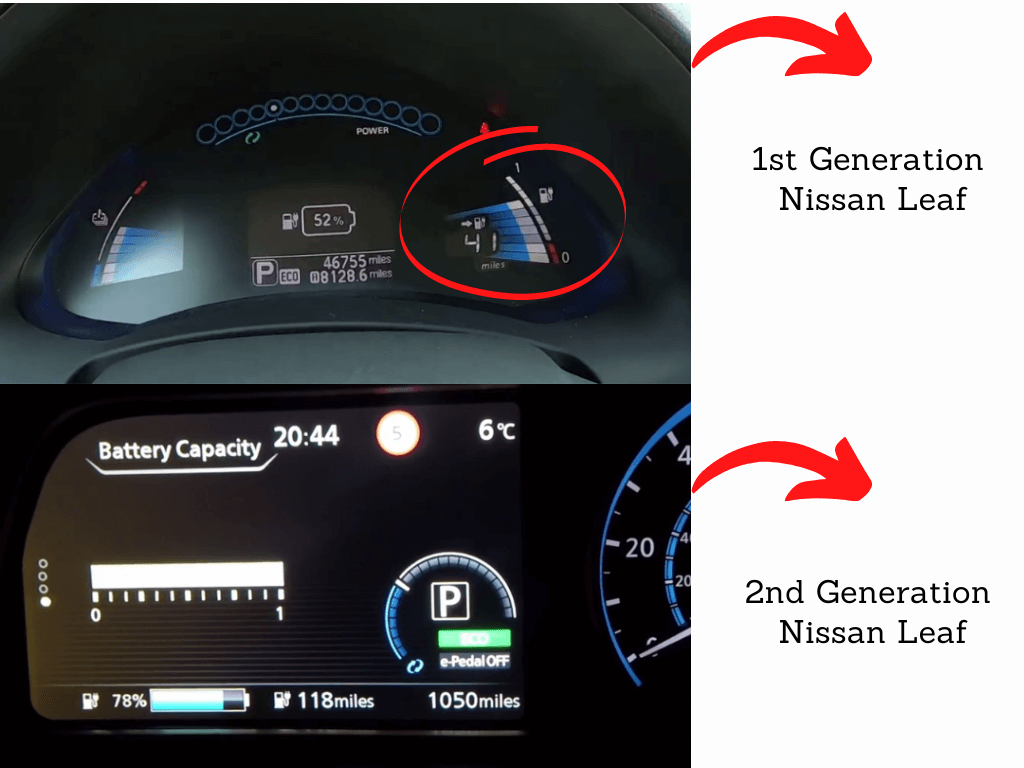
See also:
How Do EVs and EV Batteries Work?
Types of EV Charging and EV Plugs.
How to get an accurate Nissan Leaf’s battery health status
If you want to get a more accurate battery health result, follow the following steps:
- You will need to have an OBD dongle.
I’d recommend this OBD-II car diagnostic tool on Amazon because it works well with the Nissan Leaf.
- Plug it in the OBD port of your Nissan Leaf, located just under the steering wheel.
- It will instantly start connecting to the vehicle.
- You will need to download the “Leaf Spy Lite” app so you can connect it to your Nissan Leaf’s computer system via the OBD-II (a wireless dongle).
The Leaf Spy has got many versions but the Leaf Spy Lite is the free version, which I recommend getting if you are just getting started.
- After downloading the app, open it to connect to the Nissan Leaf.
NOTE: Make sure your Nissan Leaf is ON.
- You will notice on the app when it is connected to your car.
- On the app (battery cells) you will see different colored bars. Right at the top of the bars, look for the following information:
SOH – This stands for the State of Health.
So, normally the app will give you the percentage of SOH.
For example, let’s assume you find that the SOH = 68%
This means that the battery has lost (100-68) 32% of battery capacity since it was new. That is 32% battery degradation, in other words.
If it is 94% SOH, that means it has a battery degradation of 6%.
Leaf Spy also gives you more information about your Nissan Leaf such as the accurate SOC (State of Charge), the number of quick charging sessions (QCs), level 1 and level 2 sessions, and so on.
Read more about the app: How To Use Leaf Spy Lite and Pro on Nissan Leaf (Complete Guide).
You may like these 5 Nissan Leaf Tips For New Owners.
From the app, you can be able to see if there’s a battery cell that is not fully functioning and replace it to improve the battery’s performance.
You can also get to see the difference between the highest and the lowest module voltage, which is labeled as mV.
So, if yours is labeled anything under 30mV, then you don’t need to worry because it means that the battery is well-balanced.
However, if it has something like 320mV, it means that your battery has problems (weak cells).
You might also like:
How Long Does it Take To Charge Chevy Bolt (Complete Charging Guide)?
Volkswagen ID.4 Charging Guide (ID.4 Charging Speed and Tips).
Important things to take note of about the Nissan Leaf battery’s health
- You should expect the Nissan Leaf battery or any other EV to degrade at a higher rate in the first year of owning it (when new) and then slowly over time.
- Battery degradation largely depends on how well you take care of the battery.
For example, if you frequently fast charge your Nissan Leaf, then you should expect a much faster battery degradation compared to charging it via level 2 or 1 charger/ rarely charging at the fast chargers.
This is because charging your Nissan Leaf at fast chargers exposes the battery to too much heat stress thus causing the battery to degrade faster.